Integrating Closed Deals from CRM to Financial ERP System.

Many organizations utilize a sales team to generate sales for the business. These teams often utilize a CRM system, such as Salesforce, to capture Leads, generate Opportunities, and eventually close deals. What many businesses lack is a streamlined process to migrate these orders into their financial system for invoicing. Often, the swivel chair approach is used, where team members manually pull data from the sales system and enter it into the financial application. In this post, we will outline a standard process implemented by many companies to automatically integrate sales data from their CRM system to their ERP.
For this example, we will start with an Opportunity in the CRM system being updated to Closed / Won.
- Sales team identifies an Opportunity as Closed / Won.
- Sales manager or Finance team member reviews and approves the deal within CRM.
- Opportunity or resulting Order are marked as Ready to Sync to ERP.
- Integration picks up the Opportunity or Order from the CRM system.
- Integration checks if all dependent records (Accounts, Contacts) have been integrated.
- Note: Most organizations do not migrate Account / Customer data prior to a transaction being closed.
- If dependencies have not been integrated to ERP, integration syncs those records prior to migrating transaction data. This step sets up Customer records in ERP required to transact sales.
- Once dependent records are created in ERP, transaction data is migrated and Opportunity or Order is marked as integrated. Any destination integration errors are written back to the source CRM system with details of failure.
- Upon sync completion, both systems are updated with Ids from the external system. This provides referential integrity between systems for potential future updates and data integrity.
- Links to external system records can be included as part of the integration to allow users of each system to view related records in the external system.
- If updated data needs to be shared between systems (Invoiced, Invoice Date, Billing Address, etc.), the integration process can migrate that data upon update.
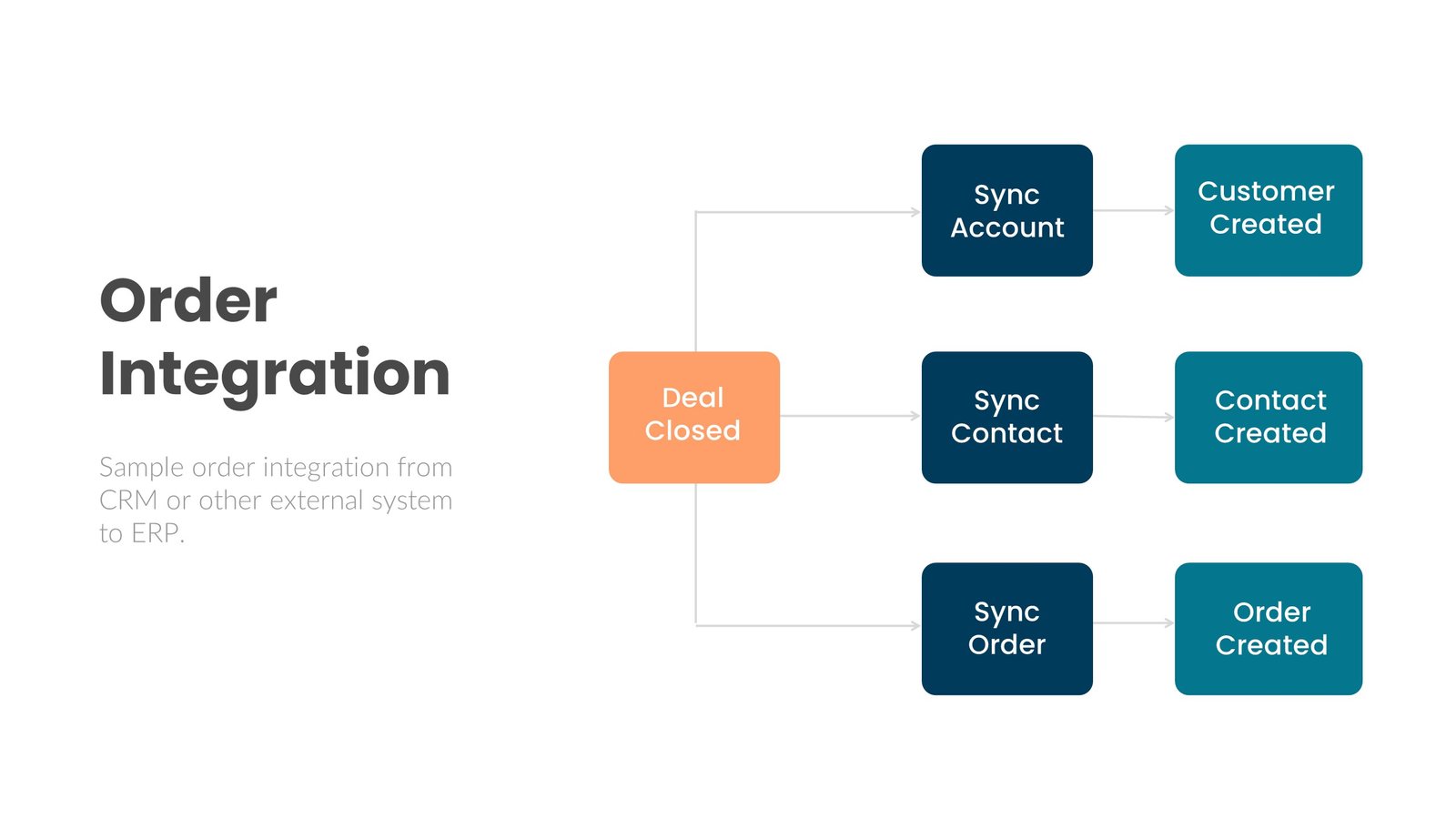
Have questions about automated Order integrations, contact us using the form below!

This blog highlights some examples of useful Salesforce integrations.
Create Dynamic Links to External System Records in NetSuite.
Automatically integrate website leads into external systems such as Salesforce



