Source Data from Parent Records to Child Records in NetSuite
Occasionally NetSuite users wish to see data from a parent record on a related child record. For example, you may have some custom item fields you wish to display on a transaction item line. Or you may have a region assigned to a customer record you’d like visible on a sales order header. NetSuite makes this easy. Depending on your needs, the data can be sourced one time upon initial creation of the child record (data to remain static if the parent value changes) or it can dynamically update when the parent field changes. NetSuite accommodates both of these scenarios via field sourcing.
We’ll use our region field example to demonstrate how to set up the sourcing field on a sales order.
1) Under the Customization menu, create a new custom field. In this case, we’re creating a new Transaction Body Field.
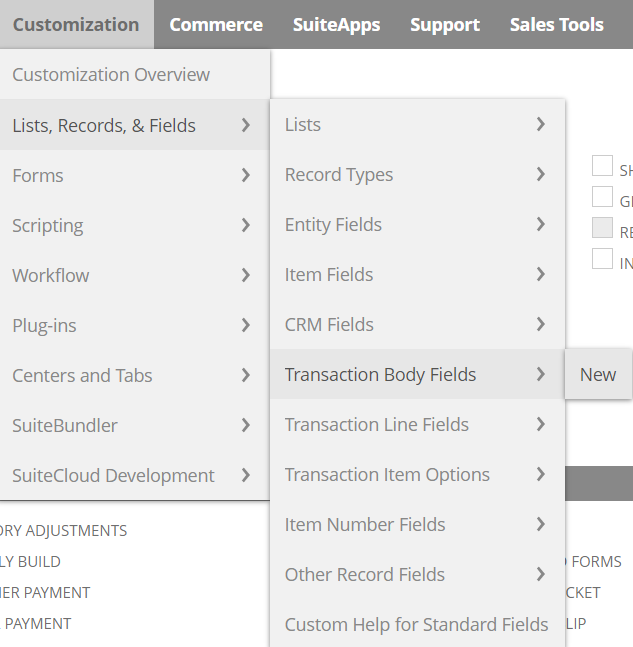
2) In the Applies To tab, select Sale. This includes the new source field on sales orders.
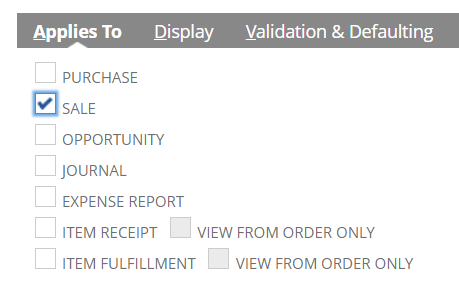
3) Under the Sourcing & Filtering tab, select the parent record type. We will select Customer as our Region field lives on the customer record. In the Source From field, choose the field containing the data from which you want to source. In our case, we will select Region. That’s it! Now, when a new sales order is created and associated with a customer, any value in the Region field will be automatically added to the new order.

The last consideration is determining how our new field should handle updates on the parent record field. If we only want the parent value when the record is initially created, there’s no action needed. That’s the default behavior. If we want our new field to dynamically update when the parent is updated, all we need to do is uncheck the Store Value on the new field screen. Since the field value is not stored to the database, any time the parent field value changes, the updated value will be reflected on the child record.
Interested in learning more helpful NetSuite usage techniques? Contact us using the form below. We are happy to assist.

This blog highlights some examples of useful Salesforce integrations.
Create Dynamic Links to External System Records in NetSuite.
Automatically integrate website leads into external systems such as Salesforce



